If you need to transfer sewing patterns or other patterns from pdf document to paper without a printer, here’s one method using Ivy Draw.
Craft magazines used to come with miniature patterns on a grid to be enlarged onto graph paper. Nowadays it’s rare because of printers. But sometimes you don’t have a printer.
Ivy Draw makes it easy to overlay a grid onto a pdf pattern page so you can copy patterns the same way.
You need a pdf viewer that has a black background so you can see the edges of the pages. View the pattern page and take a screenshot. I used the Kindle app. The sides don’t show, but I can see where the top and bottom of the page is and that’s enough to get it the right size.
Here’s a view of my screen viewing a pattern piece in the Kindle app. Any pdf viewer would work as long as you can set the background to a contrasting color.
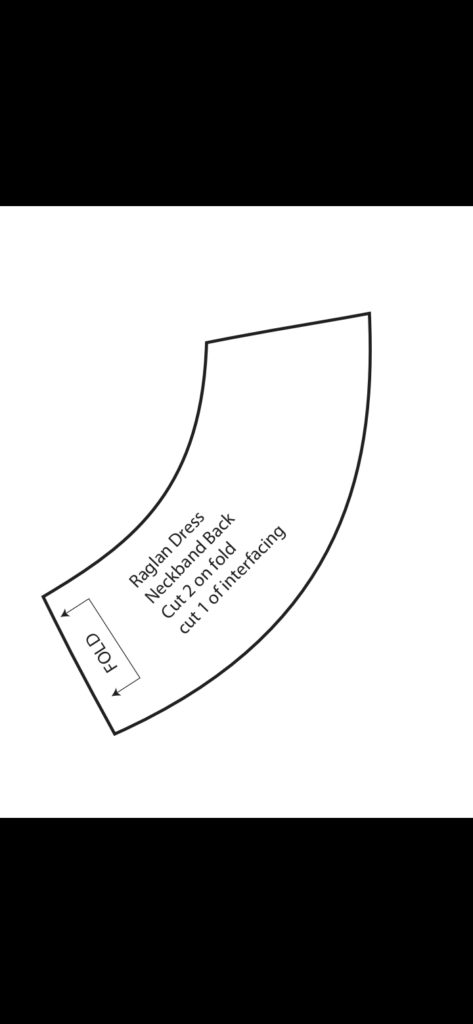
Make a document in Ivy Draw of 8.5 x 11 inches (or whatever the pdf page dimensions were). Paste the screenshot into it via Ivy Draw’s Drawing Menu – Images.
Make sure the Grid is showing and aligned to top left. (I randomly switched to making the screencaps on my phone instead of my tablet, sorry, don’t be distracted by the change in size.)
Then zoom out a bit and resize the screenshot by hand until the page image and your 8.5 x 11″ grid match up. The second image is me nudging the corner until it’s as closely aligned as I can get it. This isn’t a completely exact method but better than tracing the image off your tablet screen, or some of the other printerless methods I’ve come across. I have enough feeling of confidence in this method to cut fabric based on it.
Then get some graph paper with 1″ lines, or use a ruler to make lines on paper, and visually transfer the pattern across.
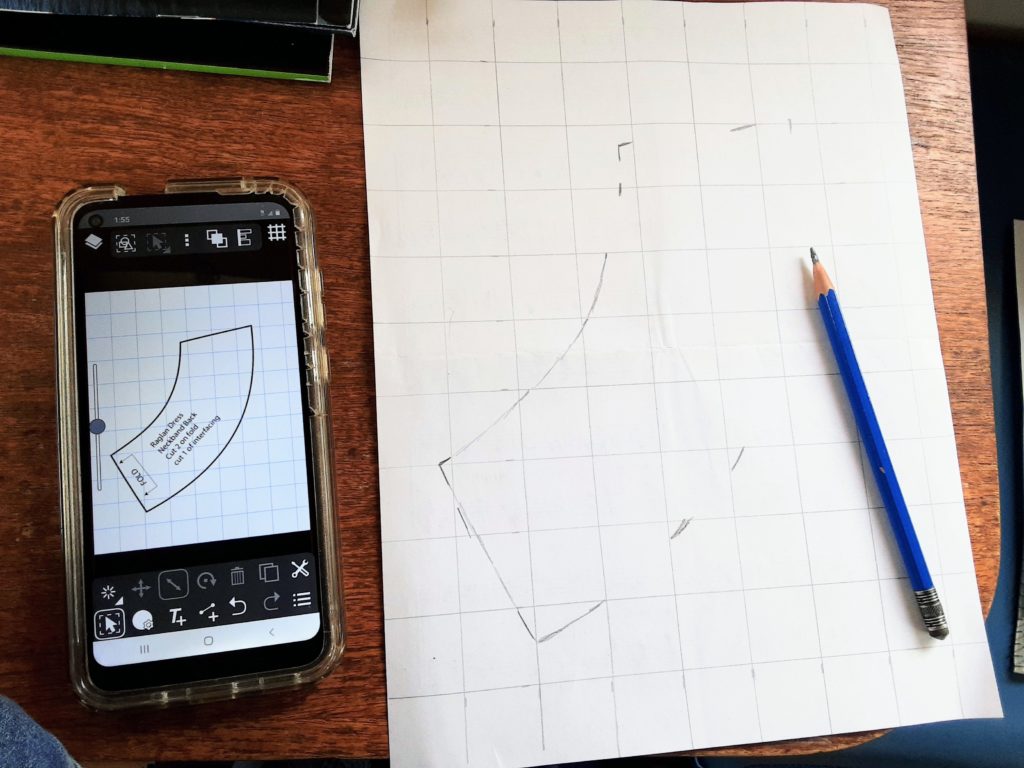
[…] Here’s a way to transfer printable sewing patterns without a printer […]